Custom Email Notifications for Databricks Pipeline Failures
When working with Databricks pipelines and workflows, failures are inevitable. While Databricks provides built-in notifications for job failures, these alerts are often not customizable and may not fit specific reporting or formatting needs. A more flexible and cost-effective approach is to set up custom email notifications that include pipeline details and error messages in a structured format, such as an Excel attachment.
This blog walks through approaches to implement custom notifications using SMTP, SendGrid, Azure Logic Apps, and Microsoft Graph API.
Why Custom Notifications?
- Flexible formatting: Include pipeline metadata, error messages, and runtime details.
- Attachments: Share structured reports (Excel, CSV, etc.) instead of plain text.
- Cost efficiency: Avoid additional third-party monitoring solutions.
- Integration options: Easily plug into existing email infrastructure.
Approach 1: SMTP-Based Notifications
Using SMTP with Python inside a Databricks notebook, you can generate an Excel report and send it via email whenever a pipeline fails.
Example Implementation
import smtplib from email.mime.multipart import MIMEMultipart from email.mime.base import MIMEBase from email.mime.text import MIMEText from email import encoders from io import BytesIO import pandas as pd #Sample pipeline history df = spark.createDataFrame([ ('pipeline1', 'success', '7min'), ('pipeline1', 'fail', '3min'), ('pipeline1', 'success', '10min') ], ["PipelineName", "Status", "Duration"]) # Convert DataFrame to Excel output = BytesIO() with pd.ExcelWriter(output, engine='xlsxwriter') as writer: df_pd = df.toPandas() df_pd.to_excel(writer, index=False, sheet_name='Sheet1') workbook = writer.book worksheet = writer.sheets['Sheet1'] # Apply formatting header_format = workbook.add_format({ 'bold': True, 'bg_color': '#FFF00', 'border': 1, 'align': 'center', 'valign': 'vcenter' }) for col_num, value in enumerate(df_pd.columns): worksheet.write(0, col_num, value.upper(), header_format) cell_format = workbook.add_format({'border': 1}) for row in range(1, len(df_pd) + 1): for col in range(len(df_pd.columns)): worksheet.write(row, col, df_pd.iloc[row-1, col], cell_format) for i, col in enumerate(df_pd.columns): worksheet.set_column(i, i, 20) output.seek(0) # Email configuration sender = "from@example.com" receiver = "to@example.com" subject = "Pipeline Execution Report" body = """Hello Team, Please find the attachment of the latest pipeline report. Thanks, Pipeline Team""" msg = MIMEMultipart() msg['From'] = sender msg['To'] = receiver msg['Subject'] = subject msg.attach(MIMEText(body, 'plain')) part = MIMEBase('application', 'vnd.openxmlformats-officedocument.spreadsheetml.sheet') part.set_payload(output.read()) encoders.encode_base64(part) part.add_header('Content-Disposition', 'attachment; filename="pipeline_report.xlsx"') msg.attach(part) smtp_server = "smtp.office.com" smtp_port = 587 with smtplib.SMTP(smtp_server, smtp_port) as server: server.starttls() server.login(sender, "sender_password") server.send_message(msg) print("Email sent successfully with Excel attachment") Scheduling Notifications
You can automate the notification trigger by scheduling the notebook:
Option 1: Databricks Jobs
- Create or edit a Databricks job.
- Add a task dependency so the notification script runs only if the previous task fails.
- This ensures error details are captured and reported immediately.
Option 2: Azure Logic Apps
- Configure a Logic App that listens for pipeline failures.
- Pass pipeline details and attachments via an API call in JSON format.
- Logic Apps handle email delivery and retry mechanisms.
Conclusion
While Databricks provides basic failure notifications, extending them with custom SMTP or Logic App workflows ensures:
- Rich, formatted reports.
- Team visibility with detailed context.
- Seamless integration with enterprise communication tools.
This approach is cost-effective, scalable, and easily adaptable for large-scale pipeline monitoring.
You May Also Like
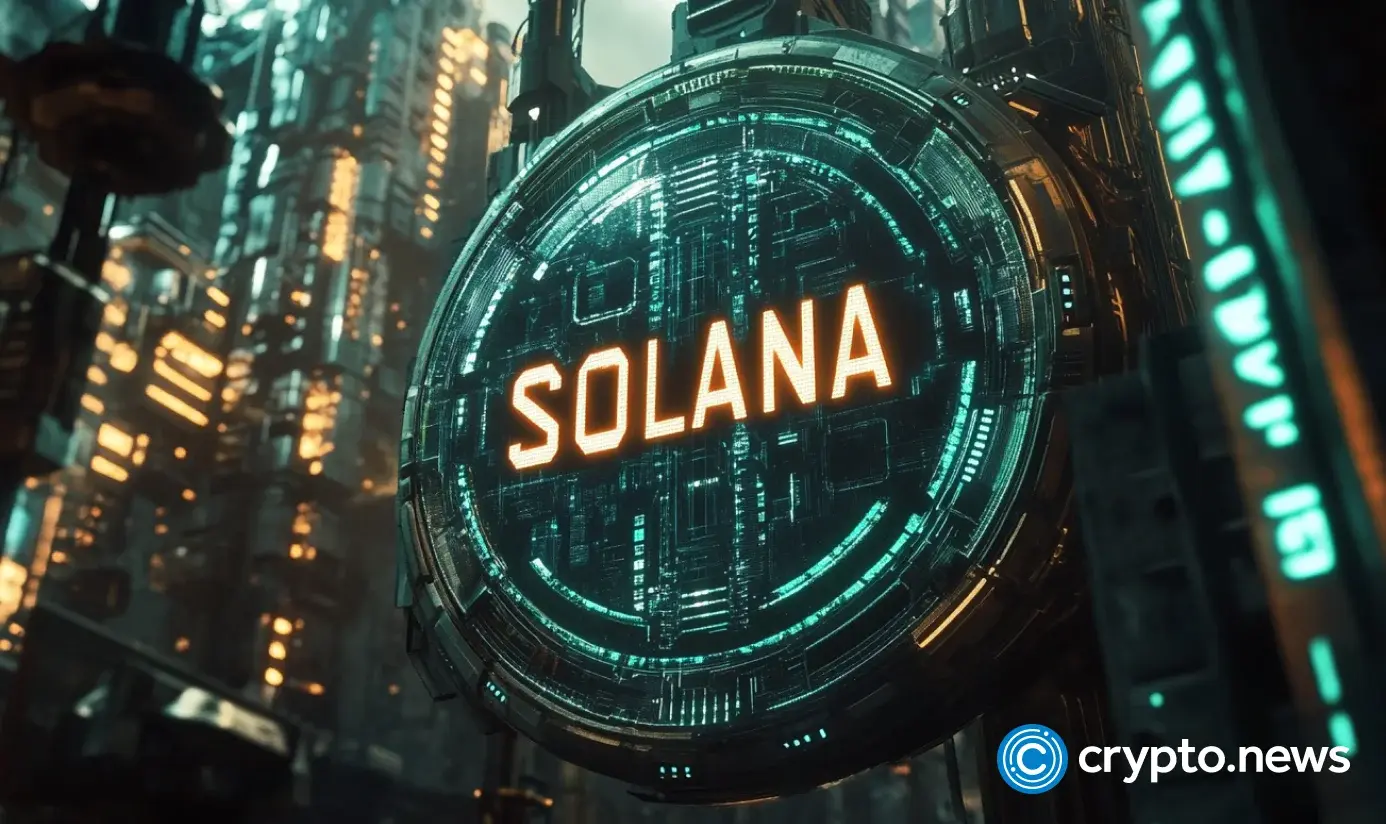
Solana Company ramps up SOL treasury holdings to $525 million

Explore Significant Moves in the Crypto World Today
