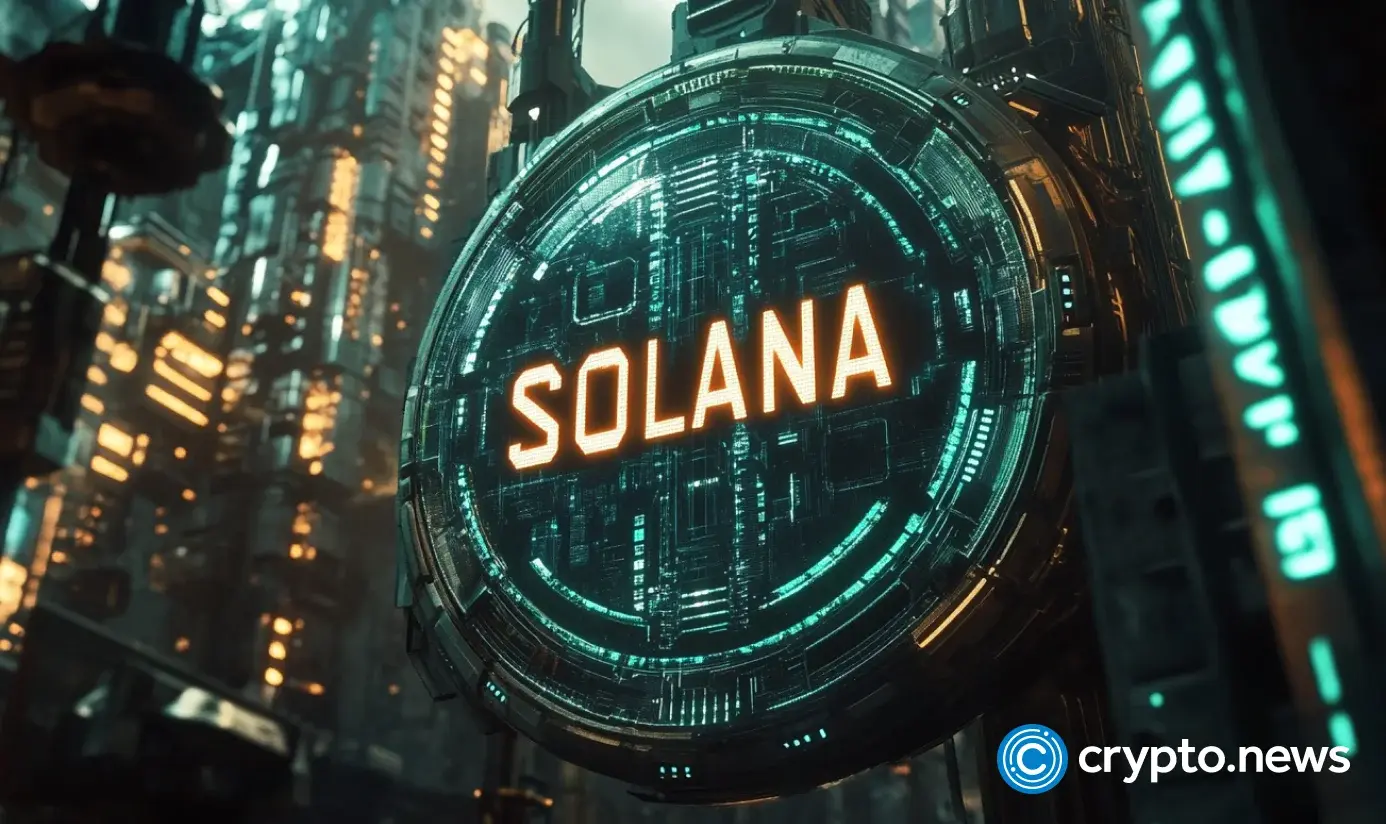Key Takeaways
- Microsoft is testing AI-powered image editing in Windows 11 File Explorer through Insider Build 27938.
- New right-click AI options let users remove backgrounds, erase objects, and add blur effects directly in File Explorer.
Microsoft is testing artificial intelligence features in Windows 11 File Explorer through Insider Build 27938. The new AI actions appear when users right-click on images and include tools to remove backgrounds, erase objects, and add blur effects.
The update also introduces reverse image search capabilities powered by Bing, allowing users to search for similar images directly from File Explorer. Microsoft has added a new setting that lets users control which applications can access generative AI features on their systems.
The AI image editing tools are designed to work directly within the file management interface, eliminating the need to open separate applications for basic photo modifications. The reverse image search function connects File Explorer to Bing’s search engine to help users find related or similar images online.
These features are currently available only to Windows Insider participants running the latest test build and have not been released to the general public.
Source: https://cryptobriefing.com/microsoft-ai-image-editing-bing-search-windows11-file-explorer/