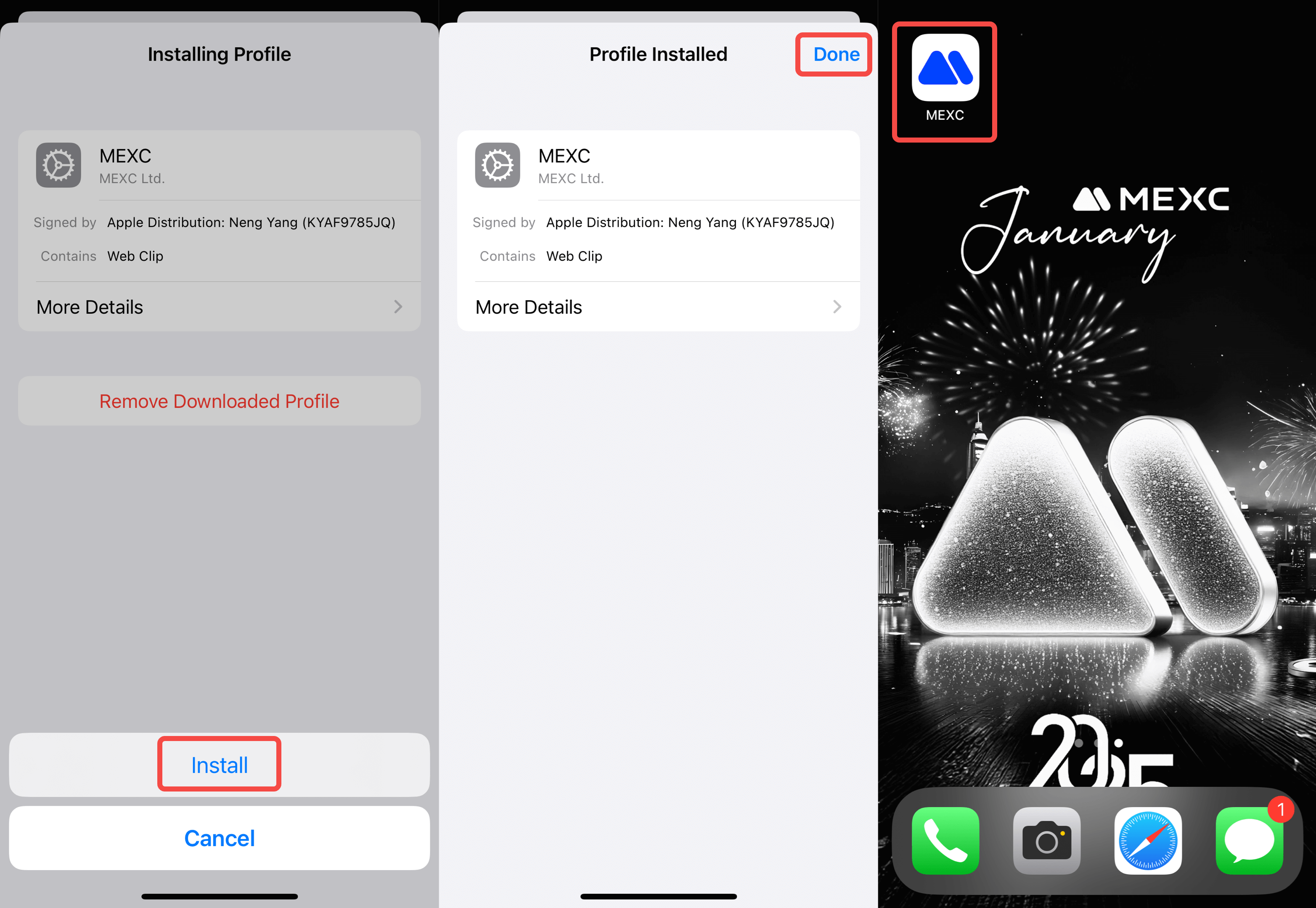How to Use MEXC via iOS Configuration Profile
1. What is a Configuration Profile?
A non-signing configuration profile, commonly referred to as an iOS configuration profile (mobileconfig file), is essentially an XML file. It allows pre-configured and authorized information to be loaded onto Apple devices such as iPhone, iPad, Mac, etc.
By generating a configuration profile, users can add a home screen shortcut (Web Clip) on iOS devices to instantly access the PWA, providing an experience similar to the native MEXC App.
2. What is a PWA?
A Progressive Web App (PWA) is an application built using modern web technologies (HTML5, CSS, JavaScript). It leverages Service Workers and Web App Manifests to offer an experience comparable to native mobile apps.
3. How to Install the MEXC Configuration Profile
1) Copy the MEXC configuration profile link and open it in the Safari browser on your phone. Tap Go to access the download page.
2) Choose Allow to download the MEXC configuration file to your device.
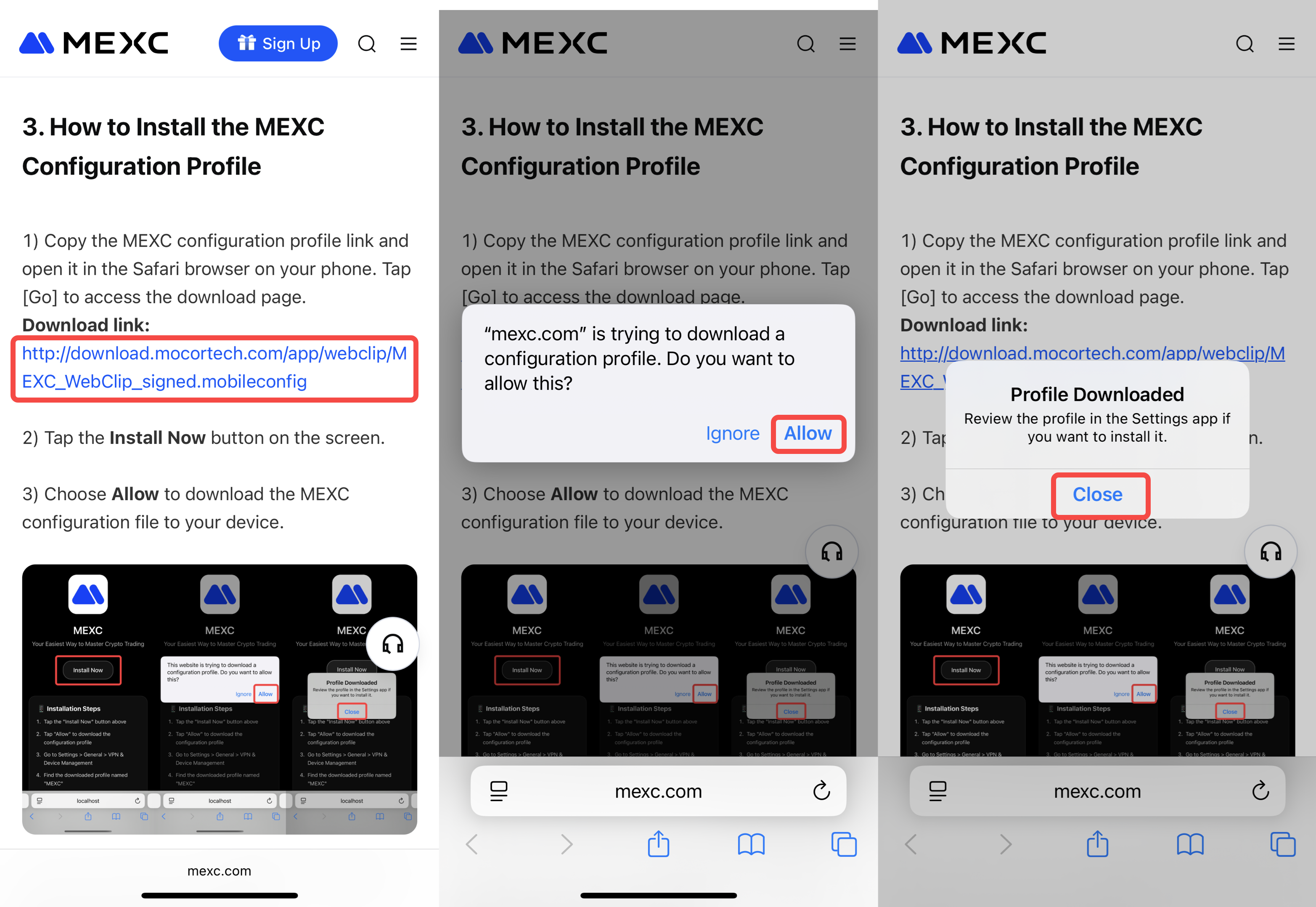
3) On your phone, go to Settings → General → VPN & Device Management.
4) Under Configuration Profile, locate MEXC.
5) Tap to open it and select Install, then follow the prompts to complete installation.
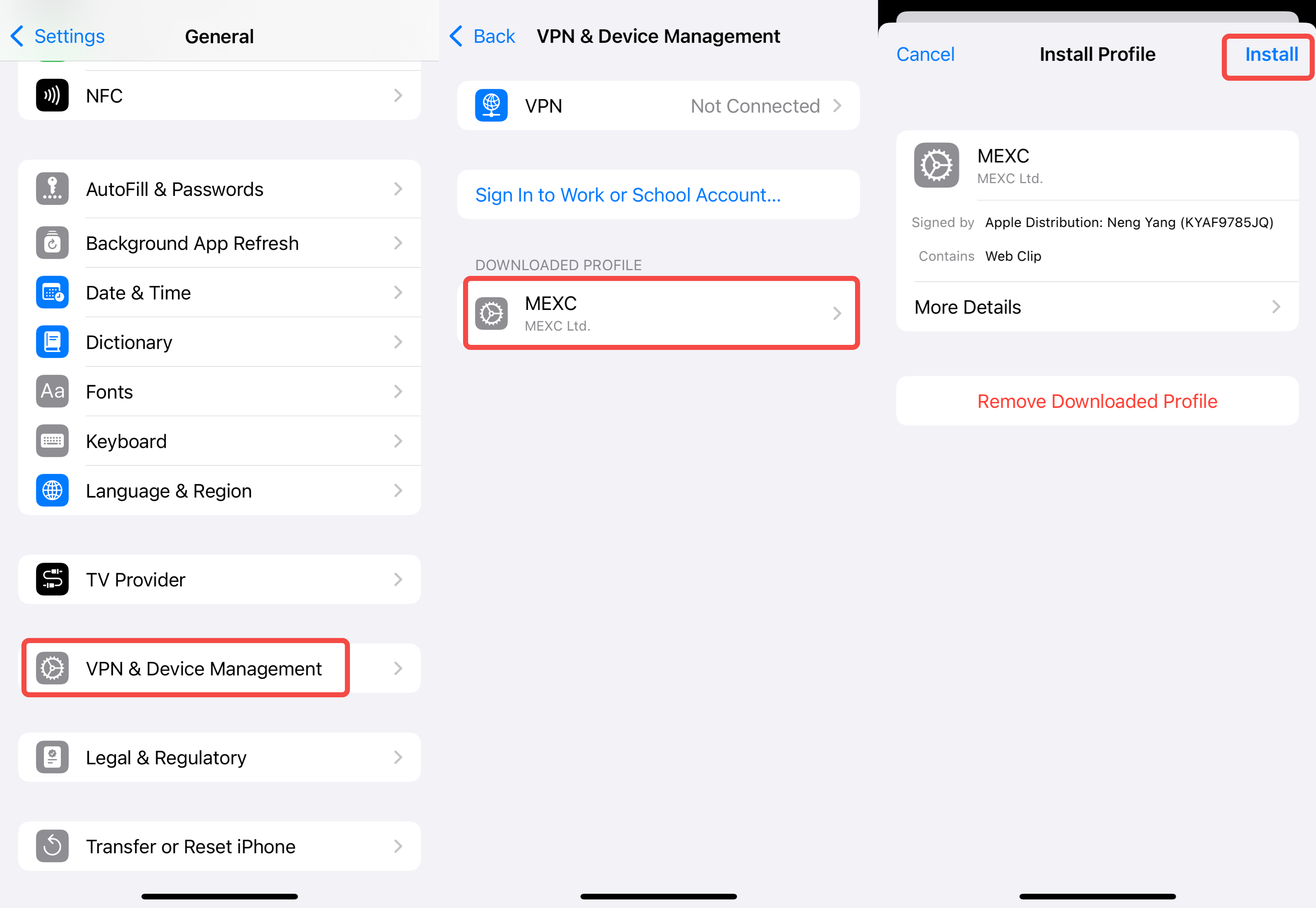
6) Return to your home screen where you should see the icon. Tap it to access MEXC.